Epic Games LauncherのMarketplaceからのインストール
Unreal Engineの共通フォルダにAGXUnrealをインストールする。
計算機の全てのUEプロジェクトが1つのAGXUnrealを参照する。
AGXUnrealをバージョンアップする際には全てのUEプロジェクトが影響を受ける。
参考文献
手順
Epic Games LauncherのMarketplaceタブを開き、 AGX Dynamics を検索する。
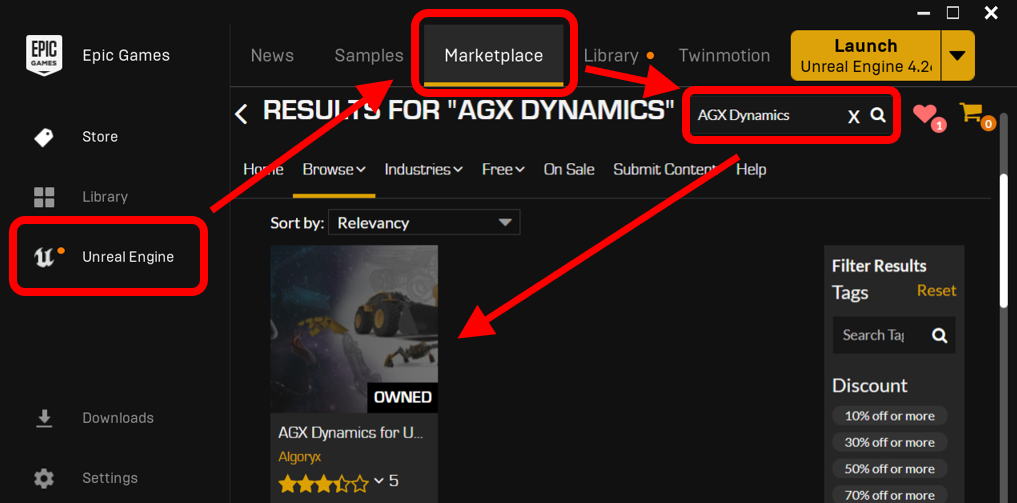
AGX Dynamics for Unrealページの Install to Engine を選択する。
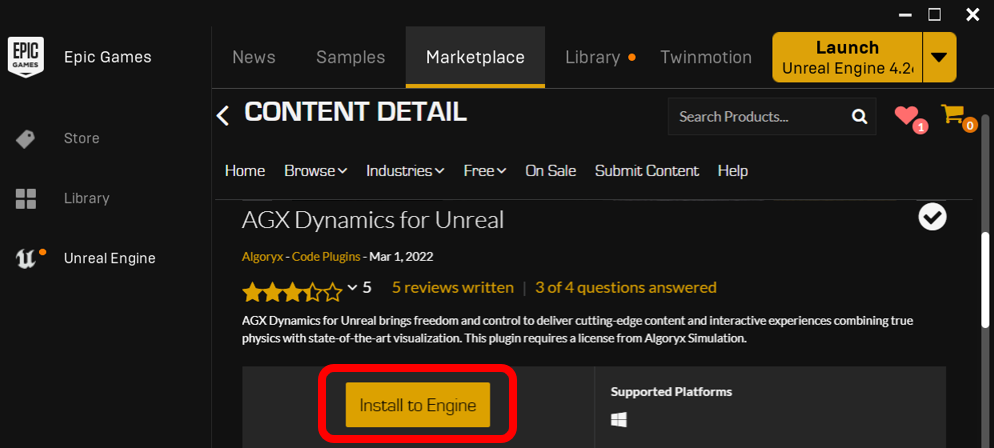
使用するUnreal Engineのバージョンを選択し、 Install を選択する。
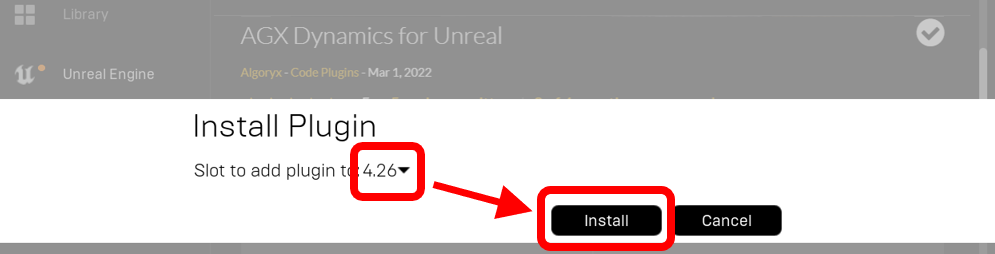
インストールが完了したら、AGXUnrealを使うUEプロジェクトをUnreal Editorで開く。
Unreal Editorのメニューバーから Edit ‣ Plugins を選択し、Pluginsウィンドウを開く。
Pluginsウィンドウの検索ボックスに agx と入力する。
AGX Dynamics for Unreal を ON にする。

Unreal Editorを再起動して、インストールを完了する。